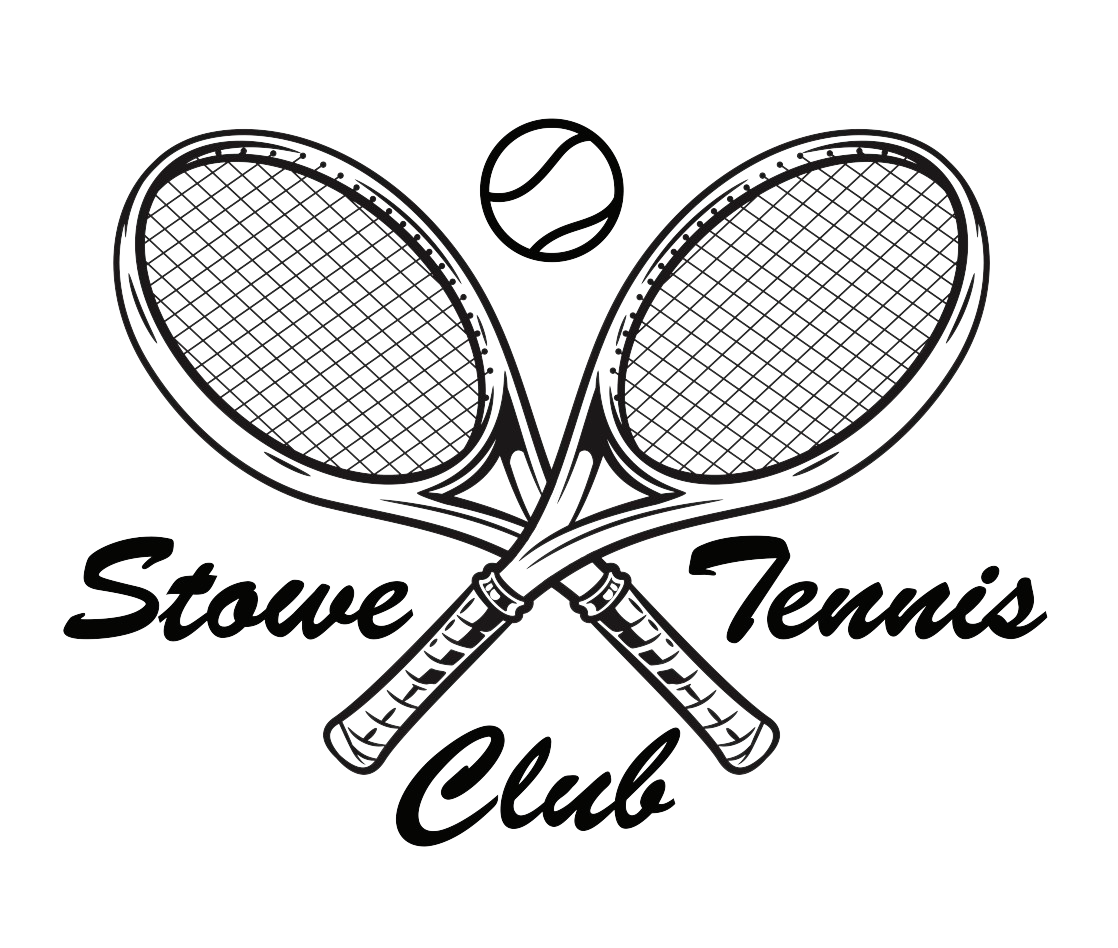Information for Online Dues 2025
Select a topic below to navigate to that section:
Online Renewal of Membership Dues
Request a Bye (Pause membership for one season)
Request a Bye (Medical/Injury Related)
Ceased Membership and Certificate Return
Donations
Online Renewal of Membership Dues:
Membership renewal begins on March 5th. A late fee of $100 will be applied to outstanding membership accounts after April 1st. The membership renewal period closes on May 1st. Lack of renewal of annual membership without a granted Bye request by June 1st will result in a forfeiture of membership.
Vermont Sales Tax of 6% plus the Local Options Tax of 1% will be added to membership dues. Accepted payments include credit card and electronic check/bank transfer. Credit card payments will incur a credit card processing fee.
Each certificate-holding member can choose from the following membership levels:
- Single Adult - $735.00
- Family - Pricing begins at $735.00 for one adult:
-
- Add Spouse $490.00
- Add Junior Child age 2-8, $135.00: As determined by the junior child's age on May 1st of the current season (if a child turns 9 years old on or before May 1st, they are considered 9 and do not qualify).
- Add Junior Child age 9-24, $310.00: As determined by the junior child's age on May 1st (if a child turns 25 years old on or before May 1st, they are considered 25 and do not qualify). Children who turn 25 on or after May 1st are eligible to request their own certificate and become an adult member.
- Babysitter, $125.00: Pool-only membership for a designated babysitter, nanny, parent or caretaker of member children.
If you wish to change your membership from single to family, select the "Change" option next to Membership Level at the time of renewal. Contact the club manager to change from Family to Single.
For families with two adult memberships (couples), only the designated "bundle administrator" can renew. If you are not the bundle administrator but would like to pay dues this year, please contact the club manager.
Request a Bye (Pause membership for one season)
You may elect to take a bye for one season due to injury or personal reasons, forgoing annual dues and forfeiting your member privileges temporarily. There is a limit of one Bye if taken for personal reasons. In 2020, a one-time "Covid Bye" was offered that if granted, counts as an additional Bye.
If your request is approved, you will retain your voting rights if a certificate holder, but you cannot play tennis or use the facilities at the club, even as a guest. You are welcome and encouraged to attend any social events.
For medical-related Bye requests, additional Byes may be granted. See below for more information.
Request a Bye (Medical/Injury Related)
For injuries or pending medical issues and diagnoses, please contact us to discuss your situation. We're here to help and can grant an extension on your dues payment if necessary. A doctor's letter may be requested.
Upon approval, you will not pay dues for the current season and your member privileges will be given temporarily to an applicant on our waitlist.
If your request is approved, you will retain your voting rights, if a certificate holder, but you cannot play tennis or use the facilities at the club, even as a guest. You are welcome and encouraged to attend any social events. Members on a medical Bye may take tennis lessons at the club.
Honorary Membership
If your 80th birthday will occur before November 1st of the current season and you've been a dues-paying member for at least 10 years, you are eligible to become an honorary member and receive free, non-voting membership. Please contact us to return or release your certificate, process your certificate refund, and change your membership to honorary.
If you become an honorary member but your spouse is under 80 years old, your spouse can pay dues as a single member until they reach the age of 80.
Ceased Membership and Certificate Return
To cease your membership and release your certificate, mail your certificate to PO Box 1417, Stowe VT 05672 or complete the Certificate Release Form online. Refunds will be processed in April of each year and a check mailed to the address on file.
Redeem an Account Credit
How to redeem a credit on your account:
- During the renewal period (March 5th to May 1st), log into your account on the STC website, navigate to your member "Profile", and select the blue button "Renew to April 1st".
- Review your personal and/or family information. Select "Update and Next".
- On the Review and Confirm page, select the "Invoice Me" option before proceeding to pay.
- From the "Invoices and Payments" section of your account, you will see the open invoice and the "Balance Due". The Balance Due amount should reflect your membership dues minus the credit on your account.
- You can then select Pay Online to pay with credit card, or call your club manager for other payment options.
Donations:
Donations to the club's Enhancement Fund will be accepted separately through our Donate page with a credit card, or over the phone, or by paper check in the mail to P.O. Box 1417, Stowe VT 05672. Thank you!
Privacy, Security, and Other Concerns
The personal information you enter in this system is private, will not be shared, and will only be used by the Stowe Tennis Club. There is a Directory available to other logged-in members where your contact information (name, phone, email, mailing address) can be found. This Directory is restricted to current dues-paying members who have a username and password. If you wish to be removed from the Directory, this setting can be found in your profile settings under Privacy.
If you are concerned about entering your credit card details online, please know that our credit card system is powered by AffiniPay. AffiniPay's online portal is certified as a Level 1 Service Provider, this being the highest security level available. They have several levels of security built into the system for our merchants. If you are still unsure about paying online, we can accommodate your dues payment by check or with cash.
Is technology not your strong suit? Staff is available by phone to process your dues payment for you. Please contact Tricia for assistance at (617) 504-8630
How to Reset or Change Your Password
Forgot your password? From the log in screen, simply select Forgot password. If there is a problem with your email address, or you don't receive an email with your new login info, please contact us and we can help.
To change your password, log into your account and select Change password in the top right-hand corner.
 Make a court reservation
Make a court reservation